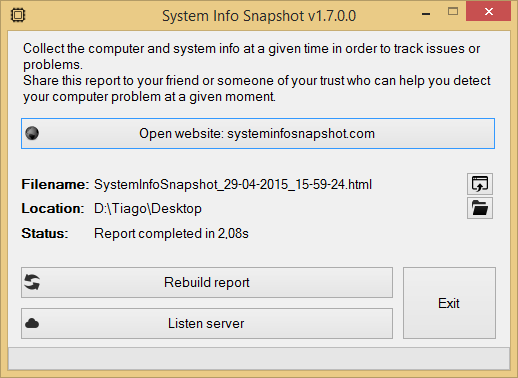System Info Snapshot
Collect the computer and system info at a given time in order to track issues or problems.
You can share the generated report with your friend or someone of your trust to help you detect your computer problem at a given moment.